Email Popup Builder
A/B test targeted popup funnels, without developers
ConvertFlow's funnel builder has everything you need to launch and A/B test targeted popup funnels on your website. 100s of templates. 1-click integrations. No developers needed.
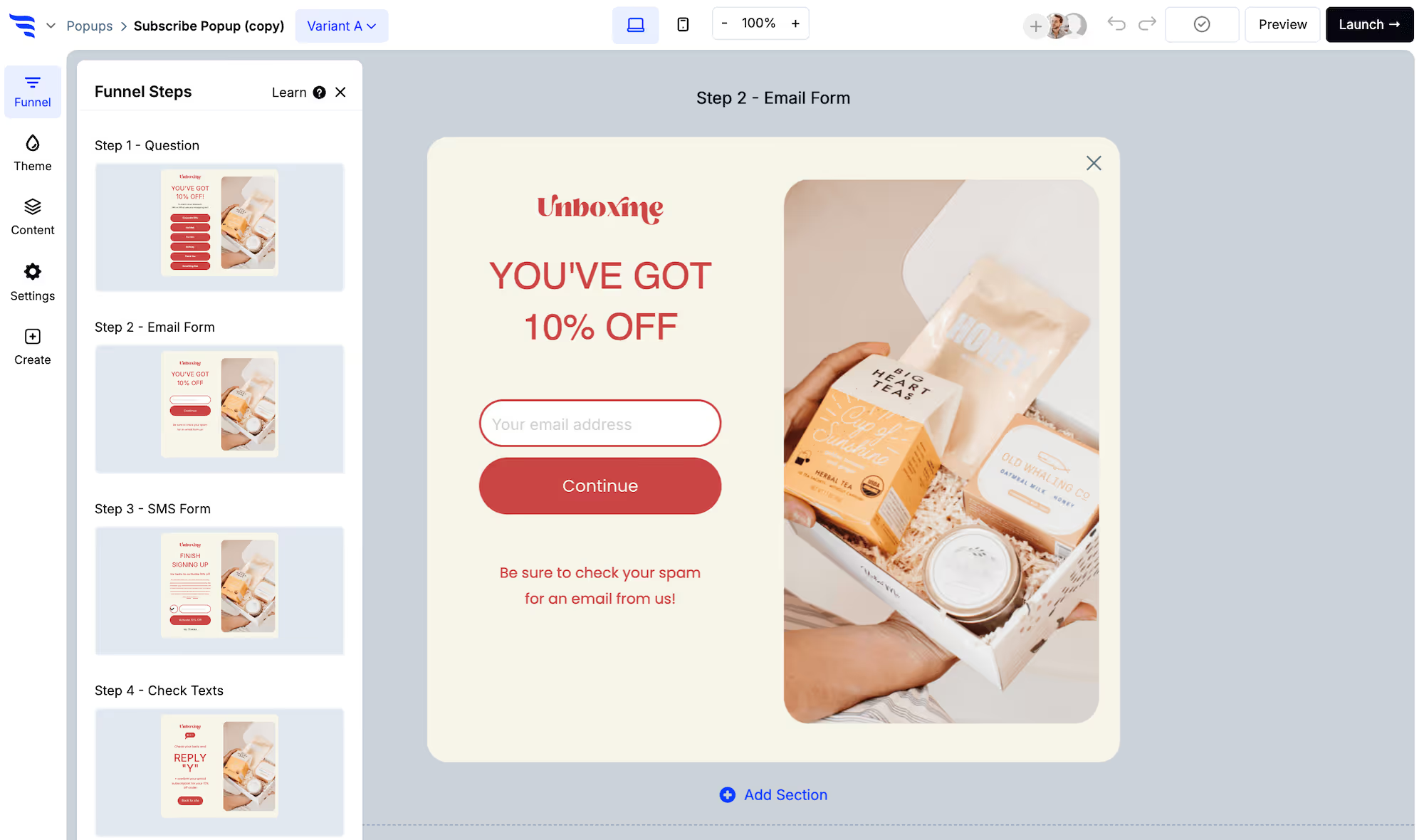
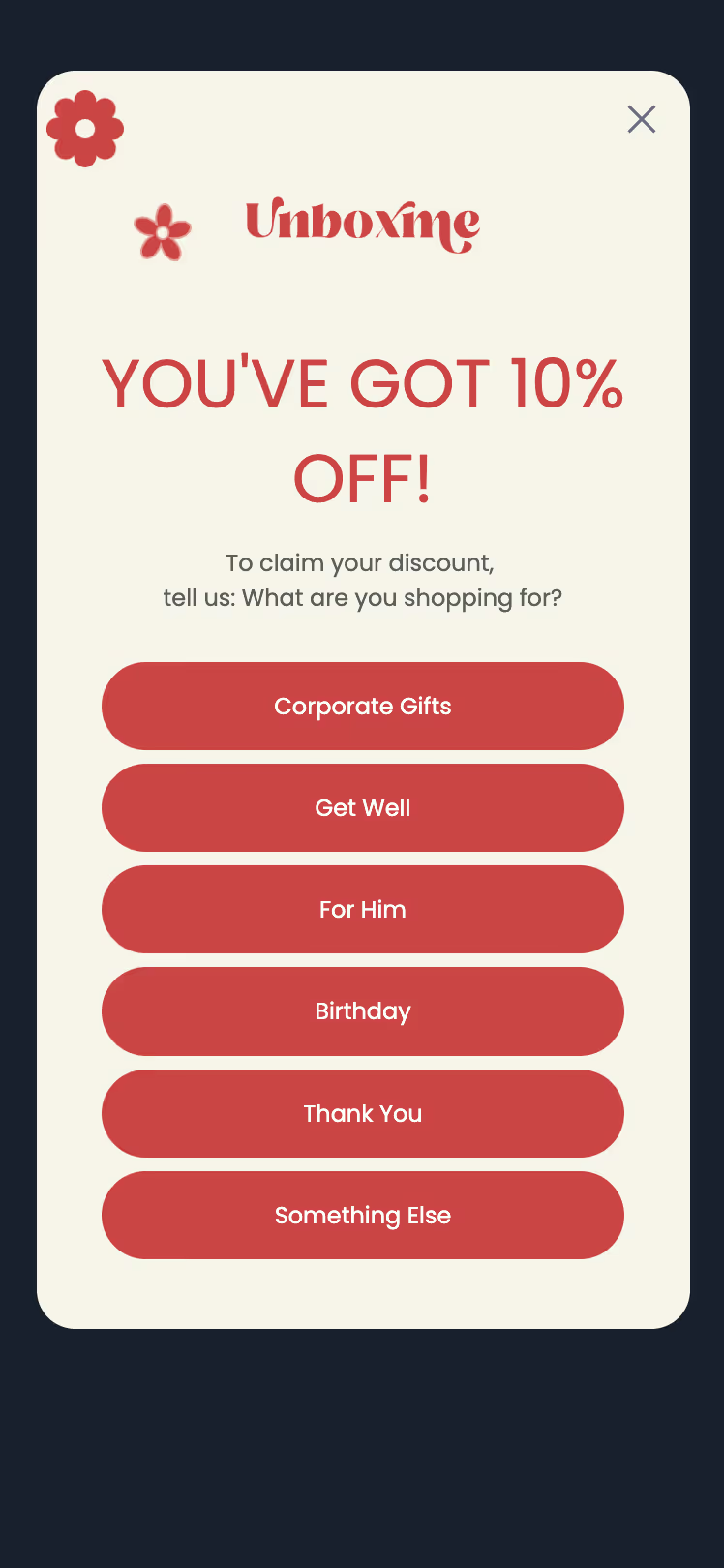

Driving More Revenue for 10,000+ Websites & Fast-Growing Brands



%201logo.svg)







%201logo.svg)







%201logo.svg)




Popup Results
Winning brands find winning offers using popup funnels
Thousands of fast-growing brands and 10,000+ websites use ConvertFlow's popup funnels to convert shoppers, grow contact lists and personalize their marketing. See real results below.
Key learnings from these ConvertFlow popup funnel case studies:
Popup funnels are targeted
The key is to deliver the right offer to the right shopper, at the right time - while their shopping.
Popup funnels are focused
Websites are distracting causing visitors to bounce. Popup funnels focus shoppers on your offer.
Popup funnels drive sales
Don't send shoppers off your store. Auto-apply discounts to cart and recommend products after opt-in.
Personalize your marketing
Popups trigger personalized email and SMS flows based on the offer, surveys, product interests, etc.

"All this makes it simple to test out different theories you might have about your messaging. Meaning you’ll be able to quickly find out which one resonates best, and run with the winner."
Read case study →
Popup Funnels
Double your opt-ins with a winning popup offer funnel
Based on our learnings from 200,000+ funnels powered by ConvertFlow, we've perfected the popup offer funnel for you. Here's our battle-tested template achieving 15%+ subscribe rates:
Greets new shoppers with a survey
ConvertFlow's perfect popup funnel overlays your website with a thumb-friendly survey, segmenting contacts before opt-in
Triggers for new visitors after 5 seconds
Full screen overlay commands attention
Progressive profiling records survey answer for segmentation
Survey stats uncover insights into shopper interests
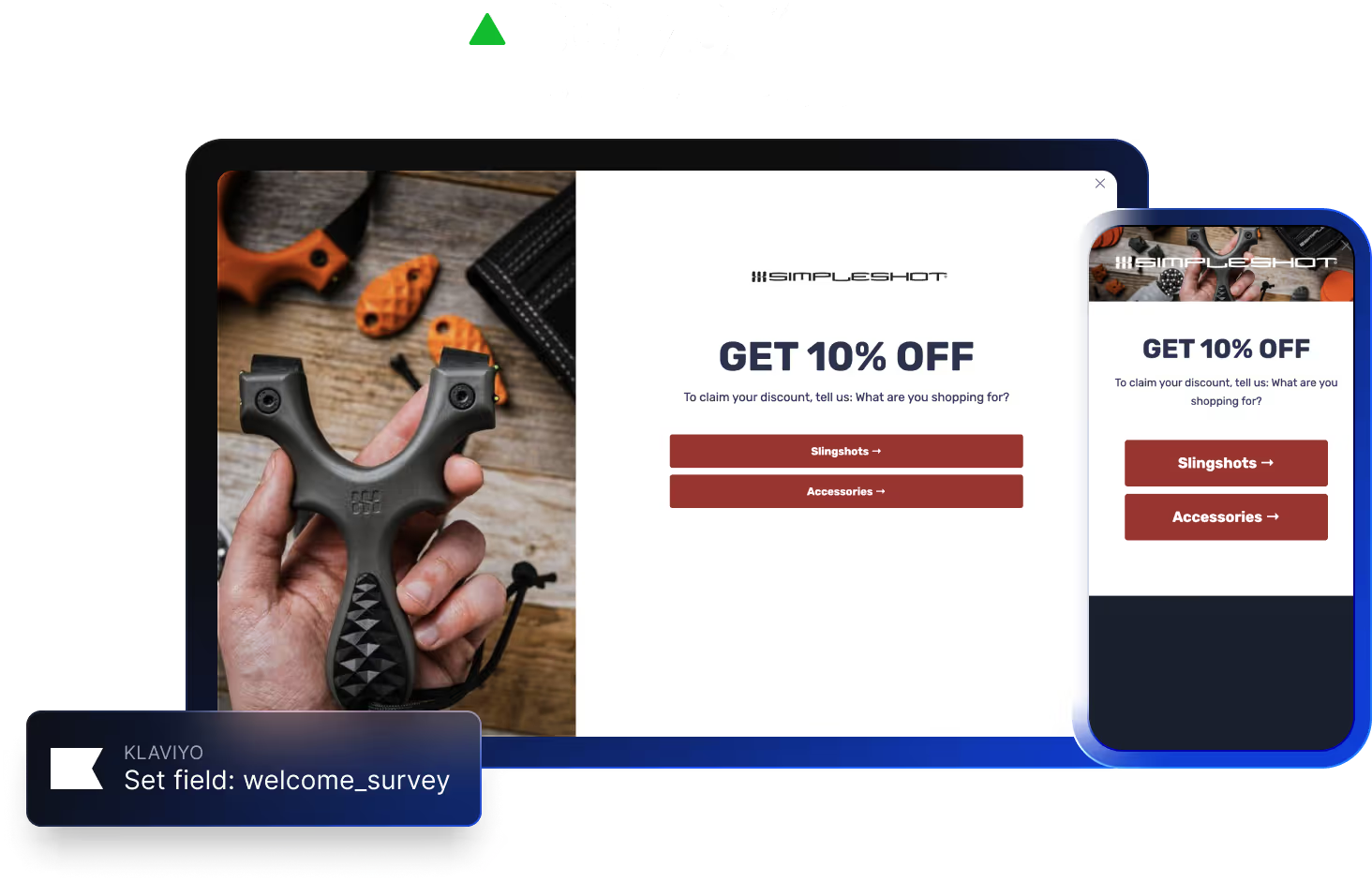
"Our short list of must-have apps: Shopify, Klaviyo, and ConvertFlow"
"Truly outstanding support. Lightning fast. More features than you can imagine. Fair pricing. Top-notch Klaviyo integration (with events!). We created a popup on literally day one that has been a consistent 35% add to cart boost since the day we made it."
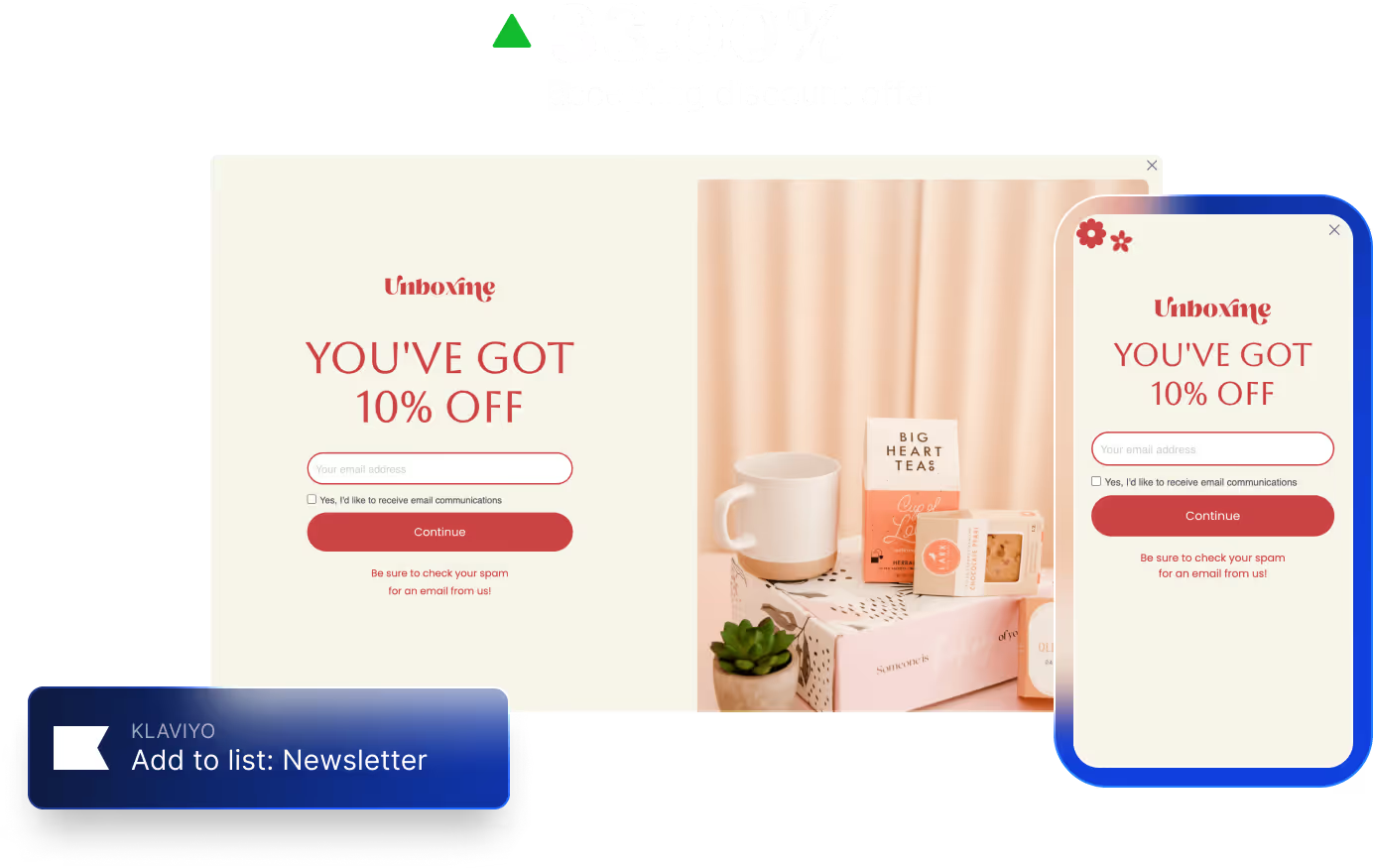
Subscribes contacts to your email list
The perfect popup funnel incentives new shoppers with a discount for subscribing to your email marketing lists
Shopper must subscribe to claim the offer
Consent messaging for single opt-in compliance
Contact profile instantly synced to connected email platforms
Survey answer recorded to contact profile
Personalized welcome flows triggered based on survey
"Helped us get over 150,000+ email and SMS subscribers in the past year"
"ConvertFlow has been an invaluable tool for us. It's flexibility has allowed us to use it for way more than just a simple pop-up to collect emails and phone numbers. We've used it for surveys, review generation and even specific cart-based messaging that's unique to each user. With their HubSpot integration we've been able to easily segment users and target messaging."
Compliant one-click SMS opt-in
Thumb friendly one-click SMS opt-in builds your list, all while keeping shoppers on your site and your brand compliant
Subscriber enters their phone with smartphone number pad
Compliant opt-in syncs with connected SMS platforms
SMS opt-in consent messaging displayed
Optional "no thanks" button shown
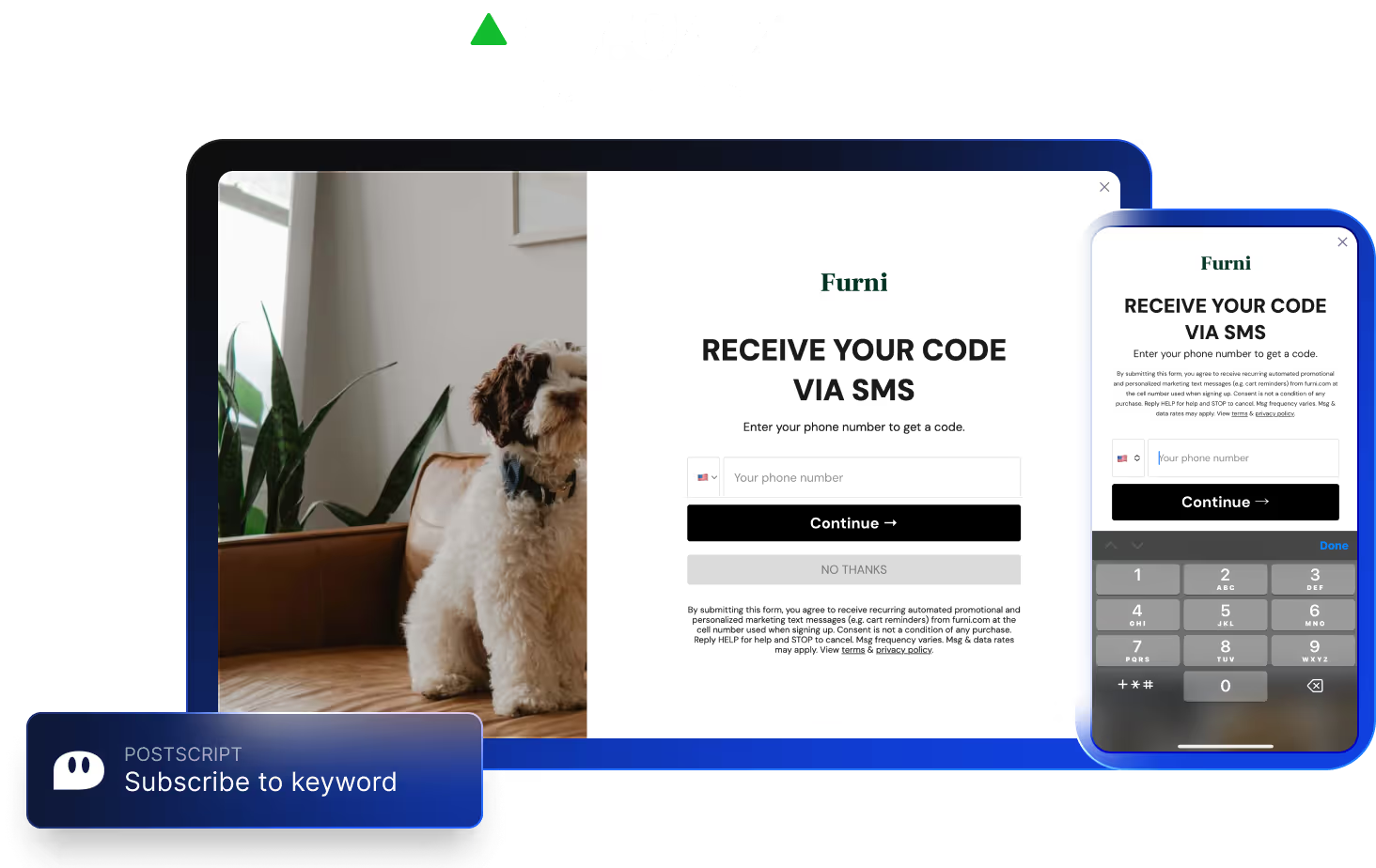
"Helps us connect the dots between Shopify, Klaviyo and custom campaigns like quizzes, surveys..."
"You have the CDP which helps us connect the dots between Shopify, Klaviyo and custom campaigns like quizzes, surveys, etc. On the other hand, you have this front-end builder with some good landing page and popup templates to start from... I believe ConvertFlow will be the next big thing in the development of Shopify ecosystem"
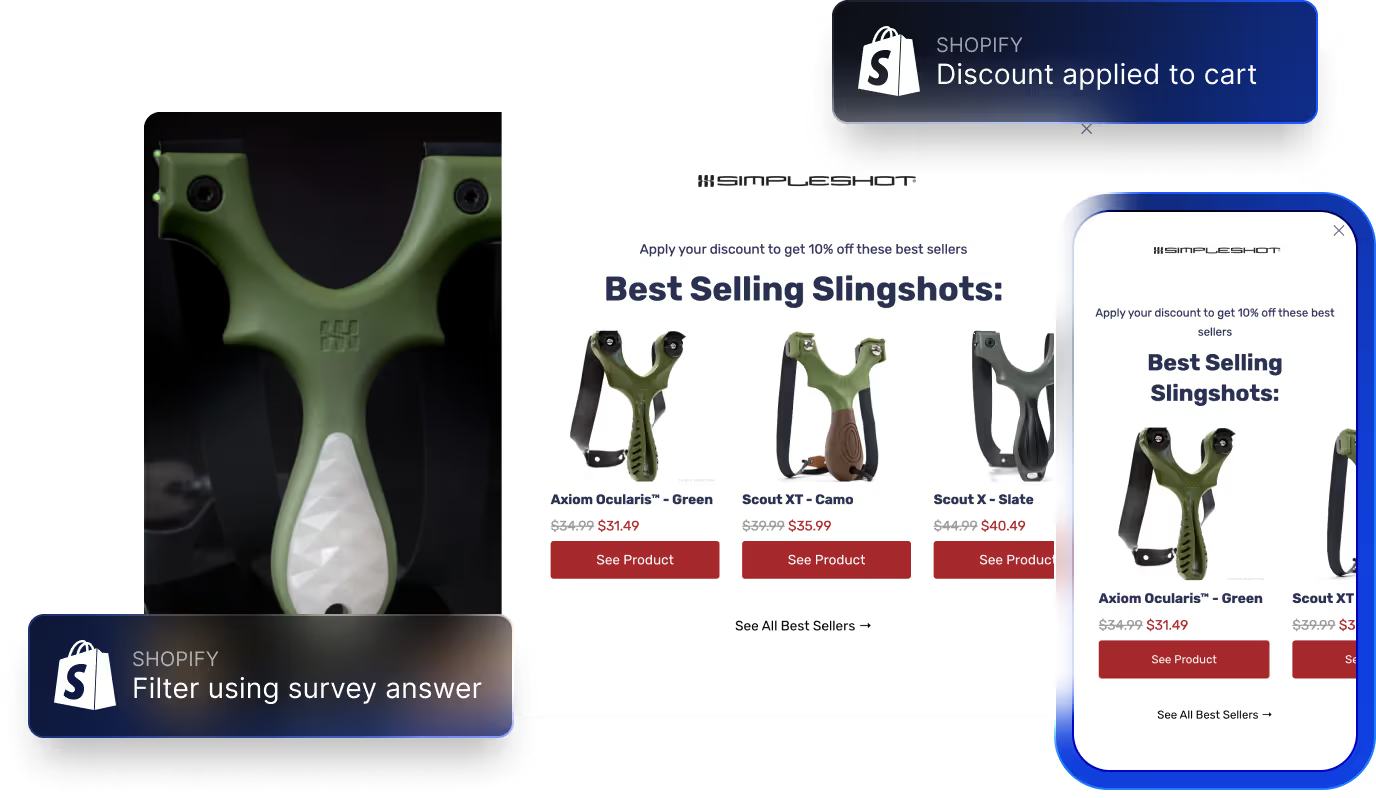
Funnels shoppers to winning bundle offers to increase AOV
Rather than just closing out the popup to a distracting store, drive shoppers to use their discount with a bundle offer
Focused funnel drives checkouts with fewer clicks
Product recommendations to add to cart
Automatically applies their discount code
Add bundles to cart with one click
"...it’s allowed us to start collecting data we were not able to collect. And being able to present the SKUs that are most likely to be purchased... The ability to seamlessly plug into Klaviyo, Attentive, Shopify, and pull the data – I mean it goes both ways – pulling data in, exporting data out – has been very seamless.”

Popup funnel templates
Save time and effort by choosing the perfect template from our growing library
Multiple formats for different popup campaigns
Expand beyond the tiny discount popup to full screen overlays, slide-ups, sticky bars and more.

Full screen popups
Takeover the shopping experience

Overlay popups
Command visitors attention
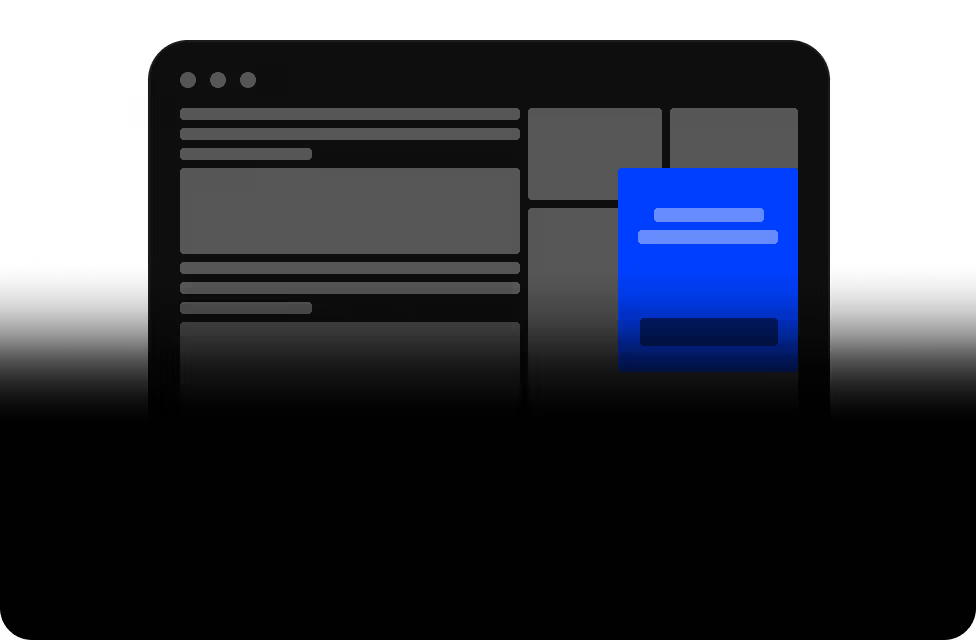
Slide-up popups
Politely engage visitors
Launch popup funnels without waiting on developers
Use ConvertFlow's funnel builder to quickly create on-brand, mobile-first popup funnels.
Build with freedom
Add as much content to your popup funnel as you want with drag-and-drop elements

Designed for mobile
Your popup funnels are automatically optimized for mobile & desktop

Pre-built sections
We've done 99% of the design work for you. Build swiftly by adding pre-built sections

Unlimited funnel steps
Add as many popup funnel steps, paths and outcomes as you'd like

Sell products
Connect an ecommerce platform like Shopify, display your products, and drive shoppers to purchase from your popups

Launch in a click
1-click install with Shopify, WordPress, GTM and more. Script tag works on any CMS.

Grow your email & SMS lists
Instant opt-ins, sync contact fields, map custom fields, trigger events & actions in tools

Funnel logic
Personalize funnel paths based on survey answers and more

Conditional content
Show different content to each visitor based on conditional logic

Split-testing
Run split-tests to experiment with your popup funnel to increase subscribe rates and sales

Performance
Lightweight and optimized for fast-load speeds, using the same CDN as Shopify

Multi-site
Manage popup funnels for multiple sites. Invite your team and clients to collaborate

“I really like ConvertFlow's drag and drop builder. It allows someone with little design experience to quickly build landing pages, popups, and many other lead capture tools. It also allows for lots of customizability."
.png)
Target popups to new shoppers, returning subscribers and loyal customers
Increase new subscribers as well as AOV and LTV by changing which popups show for returning subscribers and customers
Targeted popup offers
Ditch the generic site-wide popup and start targeting your offers
Target shopping carts
Target popup offers based on # of items in cart, products, cart value
Target returning subscribers
Target shoppers in your existing subscribers segments, powered by built-in identity resolution
Schedule calendar offers
Automate your on-site marketing calendar by scheduling priority popups. Add countdown timers
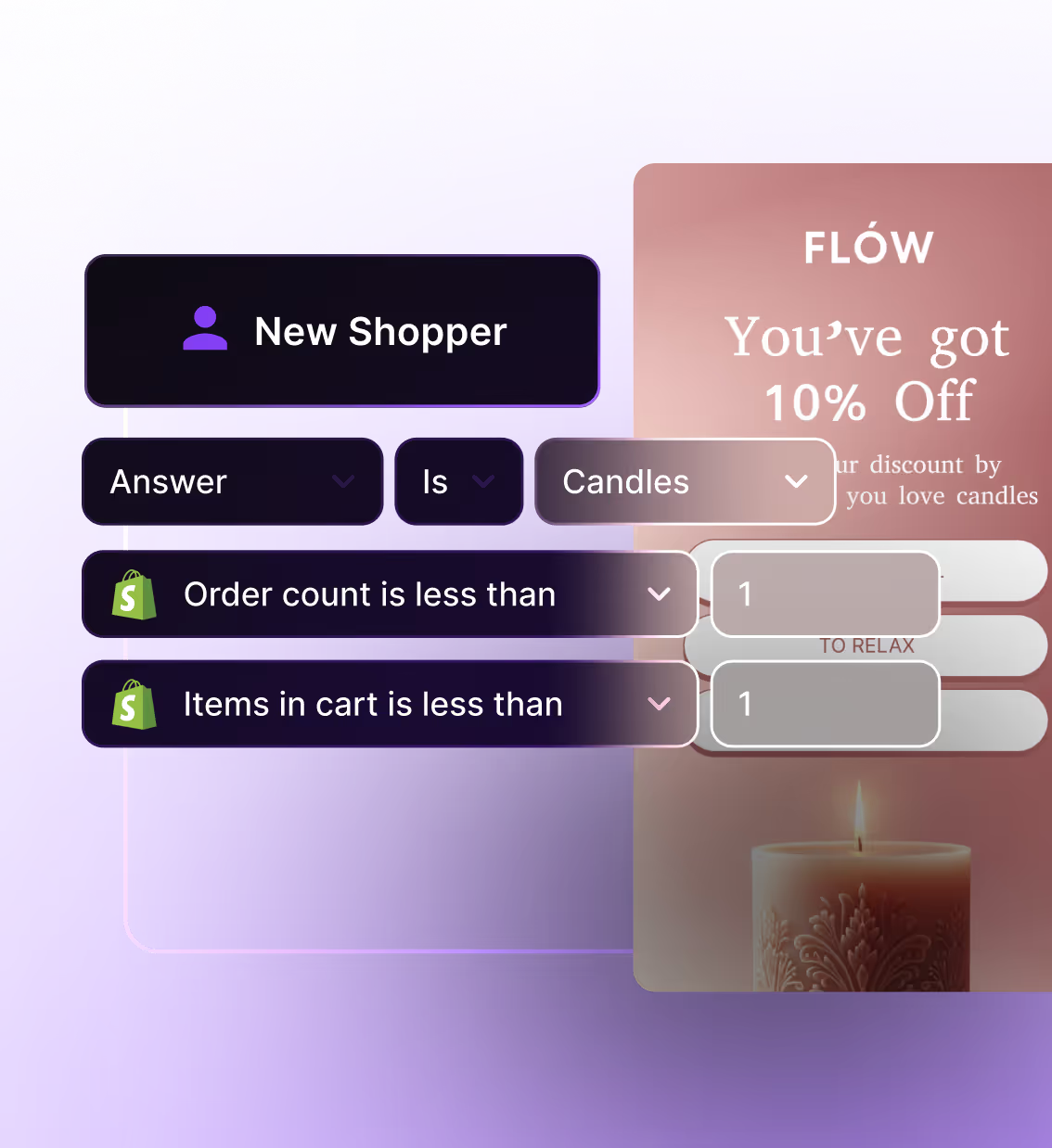

Fully integrated with your custom stack
No more waiting on developers. ConvertFlow integrates your popups with your website, checkout platform, email & SMS tools, CRMs and analytics tools. Target URLs & collections, exclude known contacts, show product feeds, sync fields, automate actions & track events.

Plus, many more integrations
























Grow your subscriber lists
Add forms to your popup funnels to grow your list. Sync contact fields to your marketing tools and CRMs.
Sync surveys to CRM fields
Map surveys to your marketing tools & CRM custom fields, without Zapier or custom code.
Segment your contacts
Use logic to route your contacts into different segments in your email platform, SMS tools, CRM.
Stream funnel events
Report on your funnels in ConvertFlow and GA4. Stream events to tag managers & scripts.

Report on popup performance and run experiments with split-testing
Build-in funnel report on the performance of your popups. Attribute revenue & AOV to popups. Create split-test experiments effortlessly and promote winning variants.
Conversion rate reports
See how many people saw, converted and completed your popup funnels, as well as where people dropped off.
Split-test your popup funnels
Split popup traffic between multiple variants to experiment messaging and design.
Form, survey & quiz reports
Form, survey and quiz reports show you what percentage selected dropdown options and surveys.
Built-in attribution reporting
Attribute subscribers, orders, revenue and AOV to your popup funnels and their split-test variants
Advanced features for high-performance popup funnels
ConvertFlow's funnel platform is a full solution for managing your popups. Explore more advanced features you can use to save time and enhance performance.
Forms
Grow your list & collect contact data using powerful forms
Quizzes
Quiz shoppers to make personalized recommendations
Funnel Logic
Guide visitors through funnel paths based on answers and activity
Add To Cart
Add multiple products to cart from products feed and heros
Sticky Bars
Sticky bars are banners that appear from the top or bottom of the page
Custom Scripts Manager
Add custom HTML, CSS, javascript and pixels.
Contact Segmentation
Segment contacts into email and SMS campaigns
Funnel Conversion Reports
Report on your funnels from one dashboard
A/B Split-Testing
Allocate traffic percentages between variants to experiment
Product Recommendations
Conditionally recommend products to shoppers
Verify Email & Phone
Real-time email & phone verification form fields
Form Submission Profiles
Review contact profiles of form submissions
UTM Source Reports
Capture UTMs to contact form fields for reporting
Saved Template Library
Save templates for pages, campaigns and content
Events Stream
Stream events to GA4, tag managers, APIs and custom scripts
Multi-Variate Experiments
Go beyond A/B testing with multi-variate experiments
Campaign Scheduling
Set and forget scheduled campaigns for your site
Multi-Site
Manage for multiple websites from one account
Team Permissions
Invite team members with role-based permissions
Custom Webhooks
Build custom integrations by adding custom webhooks to ConvertFlow.
Consent Checkboxes
Pre-configured checkboxes to collect marketing and privacy consent.
Email Validation
Prevent fake emails & phone numebrs from submitting.
Scheduled Campaigns
Orchestrate and schedule multiple campaigns on your website.
Export to CSV
Filter your form submissions and bulk export them to CSV.
Progressive Profiling
Never ask for the same info twice. Pre-fills fields and optionally hide them.
AI Remix
Remix templates quickly with AI copywriting and design tools
“Having ConvertFlow on my site feels like having secret superpowers. I can segment audiences, use text merge fields to personalize with the user's name. It can show an offer to a user who hasn't seen it, and hides it if the user has."
Popups are just one tool in ConvertFlow's funnel platform
Landing Pages
Drive traffic to focused landing pages that sell products

Popups
Grow your email & SMS list faster with targeted popups

Quizzes
Guide shoppers to recommended products using quiz funnels
%20(1).png)
Forms
Collect more contact fields using multi-step forms

Surveys
Survey visitors to gather valuable customer insights and segment your audience

A/B Split Tests
Split-test to find the offers & messaging that converts

Upsells & Cross-Sells
Boost sales with 1-click cart upsells and post-purchase offers for shoppers

Browse Abandonment
Boost checkouts by engaging shoppers before they leave

Funnel Analytics
Get conversion funnel analytics and multi-step A/B tests results all from one dashboard.
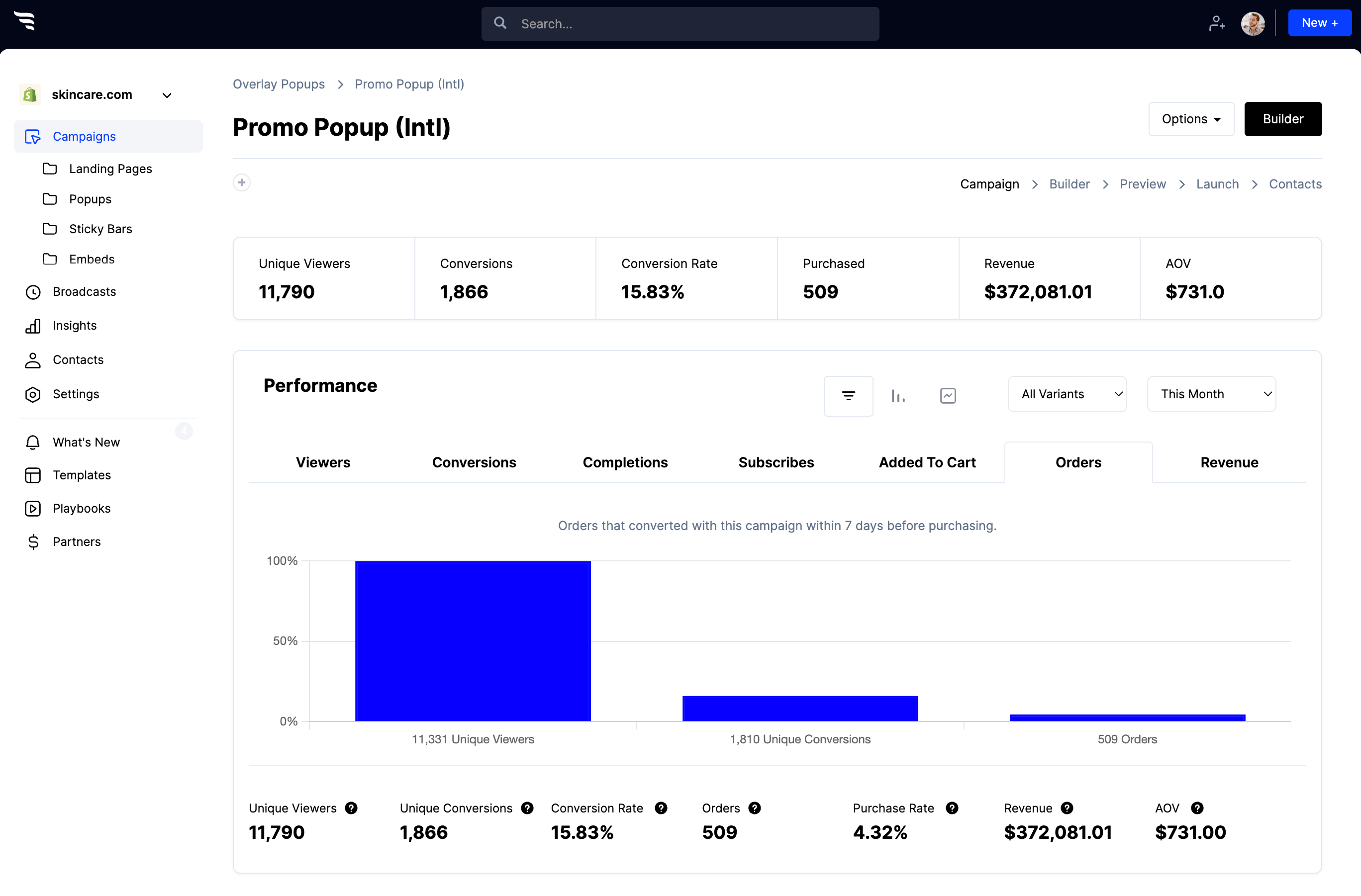
How ConvertFlow compares
Ditch your site-wide popup and empower your team with a full platform for funnel A/B testing














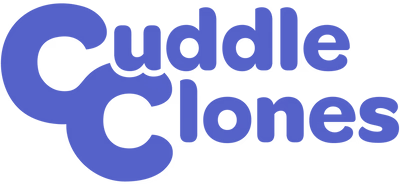





























.svg)
